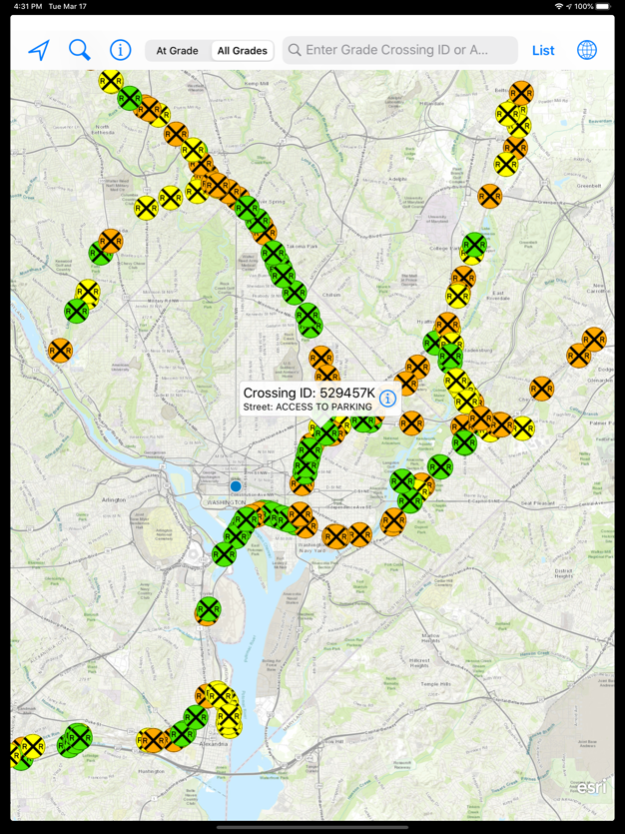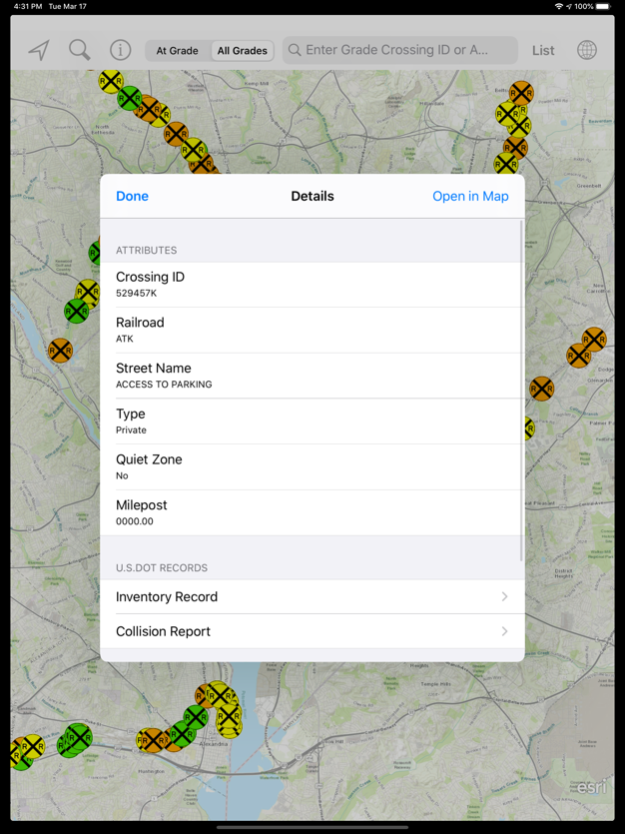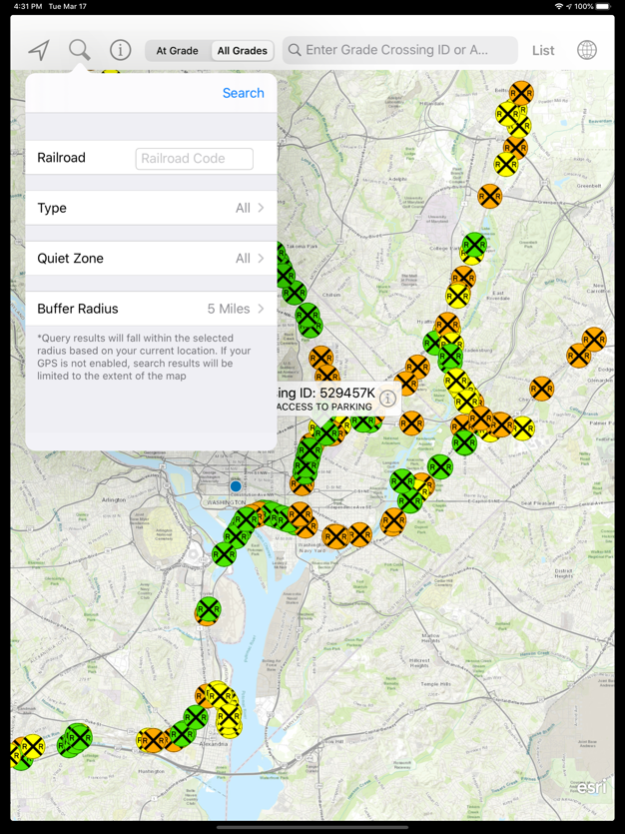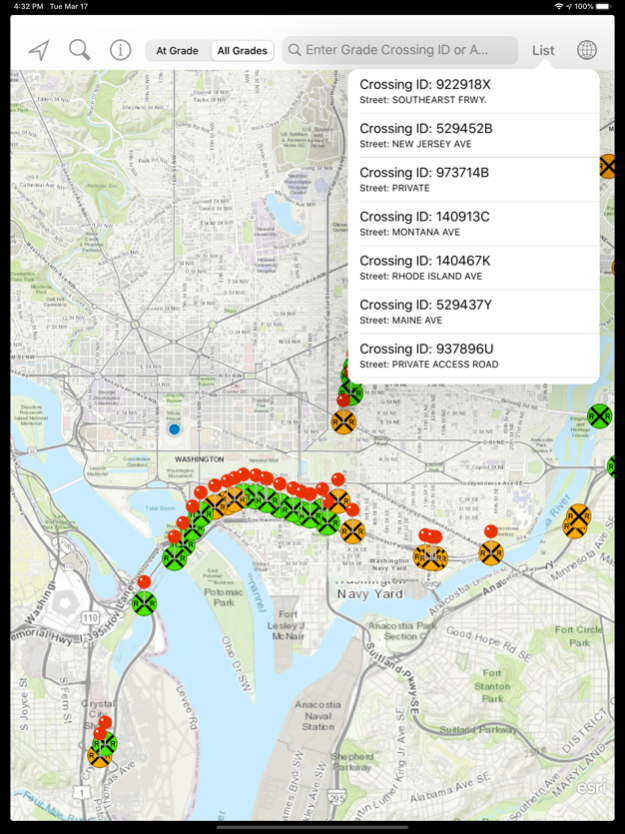Rail Crossing Locator 2.2.3
Free Version
Publisher Description
NEW Features:
- We have added grade-separated crossings
- New inventory-view (you can still access the official USDOT record)
- Share the inventory record via email
- New List-View for search results
- Get directions to a crossing
NOTICE: Report grade crossing emergencies by calling the Emergency Notification Number (ENS) posted onsite at the grade crossing. Call 911 if the number is missing.
The Federal Railroad Administration (FRA) Rail Crossing Locator helps you locate highway-rail grade crossings and explore detailed information from the USDOT's grade crossing database(s). Users can: locate crossings by USDOT Crossing ID, address or by exploring the map; access inventory records submitted by states and railroads; and view accident history. Users can also select from multiple base maps and identify railroad crossings by their characteristics. This app empowers the public (including transportation, emergency response, and community and safety organizations) to join the FRA's efforts to further improve grade crossing safety and awareness. Please Note: States and Railroads are responsible for the accuracy of the grade crossing physical and operating characteristics within the USDOT inventory records, which are the basis for the information provided in the Rail Crossing Locator app. While the FRA does everything possible to ensure the accuracy of information provided in this app, it is ultimately the crossing owner’s responsibility to provide accurate information to the FRA. FRA assumes no liability for the accuracy of crossing information provided in this app.
Key Features:
- Locate highway-rail grade crossings near your location
- Locate highway-rail grade crossings by USDOT Crossing ID
- Locate highway-rail grade crossings by address or by exploring the map
- Search for highway-rail grade crossing by characteristics such as Railroad, Type, or Quiet Zone
- View the official USDOT highway-rail grade crossing inventory record
- Share the inventory record via email
- View the official USDOT collision record with accident/collision history for specific crossings
- Get directions to a grade crossing
- Call the Emergency Notification System (ENS) number to report a crossing emergency
- Provide the FRA with information about specific crossings
For more about rail safety or the FRA visit:
FRA: http://www.fra.dot.gov/Page/P0001
FRA’s Facebook: https://www.facebook.com/USDOTFRA
FRA’s twitter: https://twitter.com/USDOTFRA
For more about highway-rail grade crossing safety visit:
Operation Lifesaver: http://oli.org
Mar 18, 2020
Version 2.2.3
Fix crossing loading issue
About Rail Crossing Locator
Rail Crossing Locator is a free app for iOS published in the System Maintenance list of apps, part of System Utilities.
The company that develops Rail Crossing Locator is Federal Railroad Administration. The latest version released by its developer is 2.2.3.
To install Rail Crossing Locator on your iOS device, just click the green Continue To App button above to start the installation process. The app is listed on our website since 2020-03-18 and was downloaded 19 times. We have already checked if the download link is safe, however for your own protection we recommend that you scan the downloaded app with your antivirus. Your antivirus may detect the Rail Crossing Locator as malware if the download link is broken.
How to install Rail Crossing Locator on your iOS device:
- Click on the Continue To App button on our website. This will redirect you to the App Store.
- Once the Rail Crossing Locator is shown in the iTunes listing of your iOS device, you can start its download and installation. Tap on the GET button to the right of the app to start downloading it.
- If you are not logged-in the iOS appstore app, you'll be prompted for your your Apple ID and/or password.
- After Rail Crossing Locator is downloaded, you'll see an INSTALL button to the right. Tap on it to start the actual installation of the iOS app.
- Once installation is finished you can tap on the OPEN button to start it. Its icon will also be added to your device home screen.